In today’s digital art and animation landscape, open-source software has become a powerful alternative to commercial applications, offering accessible tools for artists at all levels. Whether you’re diving into 3D modeling, 2D digital painting, or frame-by-frame animation, there’s an open-source tool that can help you bring your creative visions to life. In this article, we’ll explore some of the most popular open-source art applications like Blender, Krita, Wings 3D, Pencil2D, Synfig, and GIMP, highlighting their history, features, and relevance in modern art and design workflows.
Blender
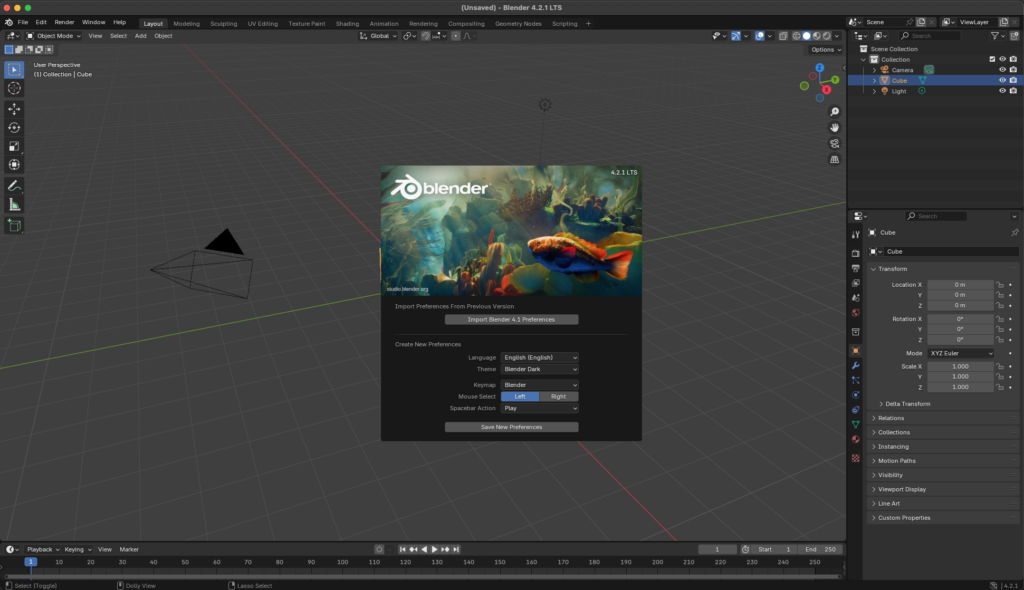
Blender was first conceived in 1994 by Ton Roosendaal, a Dutch art director and 3D designer, while working at the animation studio NeoGeo. It started as an in-house tool for creating 3D animations and models. In 1998, Roosendaal founded a new company called Not a Number (NaN) to further develop Blender and distribute it as a free tool for 3D artists. However, NaN faced financial difficulties, and in 2002, the company was dissolved.
Rather than letting Blender disappear, Roosendaal spearheaded a campaign to make it open source. With the help of the community, he raised €100,000 through a crowdfunding initiative, allowing the Blender Foundation to release Blender under the GNU General Public License (GPL). Since then, Blender has been continuously developed by a global community of contributors, growing from a niche tool to one of the most powerful open-source 3D creation suites available.
Blender’s Evolution and Current Applications
Today, Blender is widely recognized in the 3D industry, rivaling commercial tools like Autodesk Maya and 3ds Max. It offers a robust feature set that includes:
- 3D Modeling: Polygonal, NURBS, and sculpting-based modeling.
- Animation: Rigging, skinning, keyframing, and advanced character animation tools.
- Rendering: Cycles and Eevee render engines provide high-quality, real-time rendering.
- VFX and Compositing: Tools for simulations, motion tracking, and compositing.
- Game Development: Integration with game engines like Unity and Unreal, allowing for asset creation and animation workflows.
- Scripting and Customization: Extensive Python API for tool creation and automation.
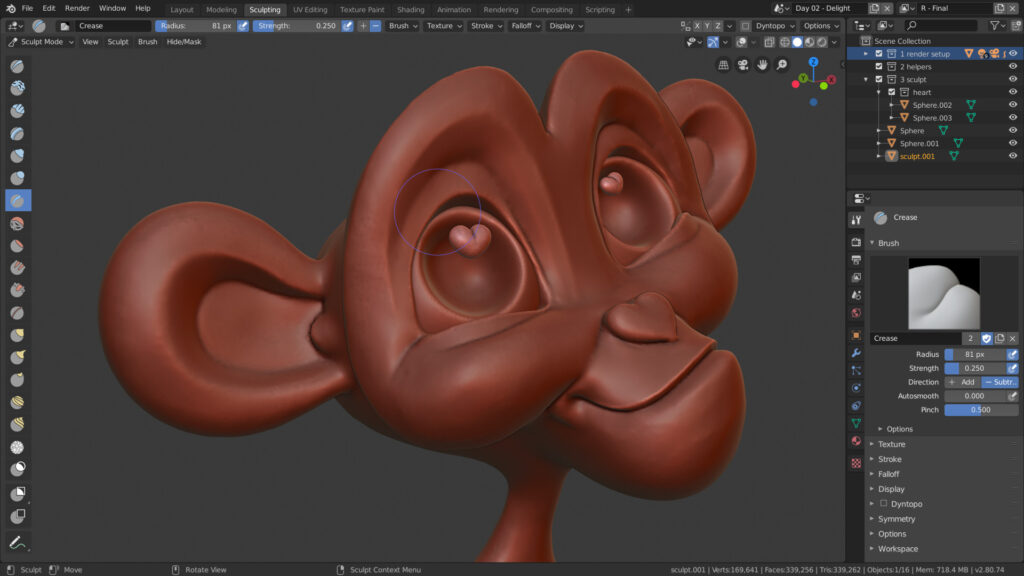
Blender’s impact on the current state of 3D modeling is significant, especially in the indie game development, animation, and VFX communities. As a free tool with no licensing fees, it has democratized access to high-quality 3D creation, making it accessible to both hobbyists and professionals. It’s now used in major productions, including animated feature films, short films, and even some AAA game development pipelines. Blender’s continual updates, large community, and support for emerging technologies (like VR modeling and GPU-accelerated rendering) ensure its relevance in the 3D industry for years to come.
Wings 3D

Wings 3D was originally developed in 2001 by Björn Gustavsson and Dan Gudmundsson. It is named after the winged-edge data structure that it uses to manage 3D geometry, which allows for precise control over the topology of 3D models. Wings 3D is inspired by the Nendo and Mirai modeling systems, which were known for their simplicity and ease of use for low-polygon modeling.
Over the years, Wings 3D has remained a lightweight, easy-to-learn tool with a focus on subdivision modeling, making it an excellent choice for beginners and artists who prioritize simplicity in their workflow. Like Blender, Wings 3D is open source and is distributed under the BSD License, meaning it’s freely available for anyone to use and modify.
Wings 3D’s Features and Applications
Wings 3D specializes in polygonal modeling, offering a wide variety of tools for:
- Subdivision Modeling: Allows artists to create smooth, complex shapes from low-poly meshes.
- UV Mapping: Supports texture mapping by enabling artists to create and edit UV coordinates for their models.
- AutoUV: A simple tool for unwrapping UVs, useful for artists preparing models for texturing.
- Customizable Interface: The interface is user-friendly and highly customizable, making it easy for beginners to learn and for professionals to streamline their workflows.
- Advanced Tools: Includes tools like edge loops, vertex normals, materials, and more, while still maintaining a minimalist and non-cluttered interface.
Application in the Current State of 3D Modeling
Wings 3D, while not as feature-packed as Blender, has carved a niche for itself in low-polygon and stylized modeling workflows. It is particularly favored by hobbyists, game developers working with low-poly assets, and artists who require a simple, efficient tool for fast modeling.
Compared to modern 3D modeling suites like Blender, Maya, or ZBrush, Wings 3D lacks built-in animation, sculpting, or rendering capabilities. However, it excels at providing a lightweight, focused tool for polygonal modeling, which is often all that’s needed in certain stages of asset creation, especially in indie game development and simple 3D art projects.
Wings 3D is often used in combination with other software (like Blender or game engines such as Unity), where it handles the modeling tasks, and more complex tasks like texturing, rigging, or rendering are done in other applications. For artists seeking a no-frills, straightforward 3D modeling experience, Wings 3D remains a relevant and powerful tool today.
Krita

Krita was initially developed in 1999 as part of the KOffice suite, a project within the KDE community, by Matthias Ettrich. It started as a general-purpose image editor, intended to serve as an open-source alternative to Adobe Photoshop and GIMP. However, over the years, Krita gradually evolved to focus specifically on digital painting and illustration, distancing itself from being a generic image manipulation tool.
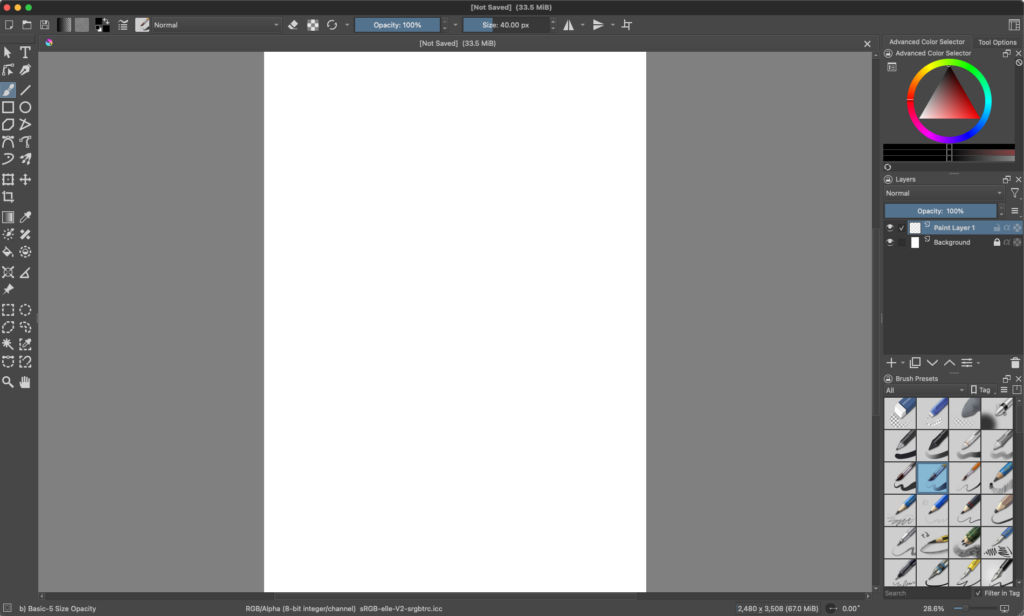
In 2004, the team behind Krita shifted its focus to building an application that would cater to artists, especially those interested in painting, drawing, and concept art. This marked the beginning of Krita’s transformation into the robust digital painting software it is today. In 2009, after several releases and continuous development, Krita became part of the Calligra Suite. However, its dedicated following and unique features led to its establishment as a standalone application, and in 2014, it launched its first major crowdfunding campaign to secure funding for more focused development. The campaign was a success, and Krita has since seen continuous updates, becoming a powerful tool for digital artists worldwide.
Krita’s Features and Application in Digital Art
Today, Krita is one of the most popular open-source digital painting programs, especially known for its artist-friendly interface and rich set of features:
- Brush Engines: Krita offers a wide variety of brush types and customization options, including pixel, charcoal, ink, and experimental brushes that allow for highly personalized and organic painting experiences.
- Layer System: Like Photoshop, Krita has a robust layer system that includes masks, blending modes, and filters, giving artists flexibility in organizing and editing their work.
- Stabilizers and Assistants: Krita’s brush stabilizers help artists create smooth, precise strokes, making it ideal for digital inking. It also features assistants like rulers, grids, and perspective tools that aid in creating complex artwork with accuracy.
- Animation Tools: Although primarily focused on digital painting, Krita also includes basic animation tools, enabling artists to create frame-by-frame animations.
- Resource Management: Krita allows artists to save and manage custom brush sets, textures, and palettes, giving them the ability to build a personalized toolkit.
Application to the Current State of Digital Art
In the current landscape of digital art, Krita is recognized as a go-to tool for illustrators, concept artists, and comic book creators, offering features often found in paid software, but entirely free and open-source. It is particularly popular among freelance artists, students, and indie developers who need high-quality digital painting software without the steep costs of licenses like Adobe Photoshop or Corel Painter.
Krita’s continued development is driven by a passionate community, and it remains competitive with commercial digital art software due to its:
- Focus on Digital Painting: Unlike GIMP, which has broader functionality, Krita’s features are tailored specifically for drawing, making it a top choice for artists seeking a streamlined painting experience.
- Wide Platform Support: It runs on Linux, Windows, and macOS, making it accessible to a broad user base.
- Active Development and Updates: With consistent updates and new features like HDR painting support and expanded animation tools, Krita continues to evolve and stay relevant in the digital art world.
In summary, Krita’s journey from a general image editor to a dedicated digital painting powerhouse makes it one of the most versatile and beloved tools among digital artists today. Its open-source nature has allowed it to grow and adapt based on community feedback, making it a prominent tool for artists looking to create everything from concept art to comics and animations.
Pencil2D
Pencil2D is an open-source 2D animation software that was initially developed by Pascal Naidon in 2005. Naidon wanted to create a simple, intuitive tool for traditional hand-drawn animation, allowing artists to focus on creating frame-by-frame animations without the complexities of more feature-heavy animation programs.
The project was originally called “Pencil” and was released as a simple bitmap/vector drawing and animation tool. However, development slowed after the initial releases, and for several years, the project was largely dormant. In 2013, a group of community developers revived the project, rebranding it as Pencil2D. Since then, the software has continued to be developed and maintained by a dedicated open-source community.
Pencil2D’s Features and Applications
Pencil2D is designed with simplicity in mind, making it ideal for traditional frame-by-frame animation workflows. Its features include:
- Bitmap and Vector Drawing: Pencil2D allows artists to work with both bitmap and vector layers, giving them the flexibility to switch between these two styles of drawing and animating.
- Lightweight and Simple UI: The software’s interface is minimalistic and user-friendly, aimed at reducing distractions and providing artists with a clear, easy-to-navigate workspace. This simplicity makes it particularly accessible for beginners in animation.
- Frame-by-Frame Animation: Pencil2D focuses on traditional, hand-drawn animation techniques, offering onion-skinning and an easy-to-use timeline for managing frames.
- Cross-Platform Support: Pencil2D works on Windows, macOS, and Linux, making it accessible to a wide range of users.
- Basic Tools: It provides essential tools like brushes, pencils, and erasers, and allows artists to create and manipulate layers, manage frame rates, and export animations in various formats.
Application to the Current State of Digital Art
In the current digital art landscape, Pencil2D holds a special place for artists and animators who appreciate traditional, hand-drawn animation techniques. While it may not offer the advanced features of commercial software like Adobe Animate or Toon Boom Harmony, its simplicity makes it an appealing option for:
- Beginners: Pencil2D is often recommended for those just starting with 2D animation due to its easy learning curve and focus on essential animation tools.
- Hobbyists: Artists who enjoy creating frame-by-frame animations without the need for complex rigs or advanced effects find Pencil2D perfect for small, personal projects.
- Schools and Education: Many educators use Pencil2D as a teaching tool for introducing students to the fundamentals of animation, given its accessibility and straightforward workflow.
- Indie Animators: For small-scale projects or indie animations that rely on hand-drawn techniques, Pencil2D provides a simple, no-cost solution that allows animators to create traditional 2D animations without the overhead of expensive software.
While it doesn’t include advanced features like skeletal animation or integrated audio tools, Pencil2D excels in giving animators a lightweight, focused platform for creating frame-by-frame animations. The program’s ongoing development ensures that it remains a viable choice for animators looking for a free and open-source solution for traditional 2D animation.
In summary, Pencil2D’s simplicity, combined with its focus on traditional animation, makes it a valuable tool for artists and animators who want a clean, no-frills environment to create hand-drawn animations. It plays a crucial role in today’s digital art ecosystem by providing an accessible entry point for those new to animation while offering enough flexibility for more experienced users to produce polished, frame-by-frame animations.
Synfig
Synfig Studio, commonly referred to as Synfig, is an open-source 2D vector animation software that was originally developed by Robert Quattlebaum in 2001. Quattlebaum designed Synfig as a proprietary tool for the animation company Voria Studios to create film-quality animations using vector graphics. The goal was to minimize the need for manual tweening, which is the process of creating intermediate frames between keyframes, allowing animators to focus on the high-level design and movement of their animations. In 2005, Synfig was released to the public as open-source software under the GNU General Public License (GPL), and since then, it has been actively developed by a community of contributors.
Synfig’s Features and Applications
Synfig is primarily known for its vector-based animation capabilities and focus on automating the animation process. Here are some key features and applications:
- Vector-Based Workflow: Synfig uses vector graphics, which means that animations can be scaled to any resolution without losing quality. This is ideal for creating sharp, clean animations that can be resized for different media, such as web, TV, or film.
- Automatic Tweening: One of Synfig’s core strengths is its ability to automatically generate frames between keyframes, drastically reducing the need for manual frame-by-frame animation. This makes it highly efficient for animators who want to create smooth transitions and complex motion with minimal effort.
- Bone and Cut-Out Animation: Synfig includes a bone system that allows users to create skeletal animations. This is particularly useful for animating characters and objects with movable parts. It also supports cut-out animation, where different pieces of an image are rigged and animated, similar to puppet animation.
- Layer System: Synfig features a powerful layer system, offering over 50 types of layers that can be used for filters, distortions, gradients, and more. This allows for highly complex and customizable animations.
- Bitmap Support: While primarily vector-based, Synfig also supports importing and animating bitmap images, making it versatile for projects that combine both vector and raster graphics.
- Audio Synchronization: Synfig includes basic tools for syncing animations with audio tracks, making it useful for creating animated videos with sound, such as music videos or short films.
Application to the Current State of Digital Animation
In the current digital animation landscape, Synfig is seen as a powerful alternative to commercial 2D animation software, especially for independent animators, hobbyists, and small studios. It holds a unique position due to its combination of advanced automation features and open-source accessibility.
- Independent Animators and Small Studios: Synfig’s ability to automate tweening makes it an excellent choice for independent creators and small teams working on tight budgets or deadlines. Its open-source nature and lack of licensing fees make it an appealing option for animators who cannot afford expensive software like Adobe Animate or Toon Boom Harmony.
- Vector Animation: Synfig’s vector-based workflow is especially valuable for projects that need to be scaled across different resolutions, such as web animations or mobile apps. This feature also aligns with the increasing demand for scalable animations in modern digital content.
- Education and Training: Many educational institutions use Synfig to introduce students to 2D animation because of its free availability and comprehensive feature set. It’s particularly popular in teaching environments where the focus is on both frame-by-frame animation techniques and automated animation workflows.
- Web and Interactive Animation: With the rise of vector-based animation formats like SVG and HTML5, Synfig’s vector-based output is relevant for web designers and developers who need scalable animations for websites, web apps, or interactive media.
- Community and Open-Source Development: Synfig’s active development and strong user community ensure that the software continues to evolve, with new features and bug fixes being regularly introduced. This community-driven approach allows it to keep pace with industry changes and user needs.
Synfig’s unique combination of vector-based design, automatic tweening, and skeletal animation tools makes it a powerful option for digital animators looking for a free, open-source alternative to commercial software. Its applications range from independent animated films to scalable web animations and educational projects. In today’s digital animation landscape, Synfig remains a relevant tool for artists who value flexibility, automation, and scalability in their workflows.
GIMP
GIMP (GNU Image Manipulation Program) is one of the most popular open-source raster graphic editors. It was created in 1995 by two university students, Spencer Kimball and Peter Mattis, as a class project at the University of California, Berkeley. Initially developed as a free alternative to Adobe Photoshop, GIMP was released under the GNU General Public License (GPL), allowing the software to be freely modified and distributed. Over the years, GIMP has grown from a basic image editor into a powerful tool for digital art, photo editing, and graphic design.
GIMP’s Evolution and Features
Since its release, GIMP has gone through numerous updates and improvements, becoming one of the most flexible and versatile tools in the world of open-source software. Key milestones in its history include:
- Early Development (1995-1997): GIMP started as a simple image editing tool, but its open-source nature allowed developers worldwide to contribute, rapidly expanding its capabilities.
- First Major Release (1997): GIMP was officially adopted into the GNU Project, further solidifying its role in the open-source community.
- Interface Overhauls (2006-2012): Major changes were introduced to the user interface (UI), making GIMP more intuitive and user-friendly. New tools, such as layer groups and advanced selection features, were added to improve its professional capabilities.
- GIMP 2.10 (2018): This release marked a significant upgrade with new features like high bit depth support, GPU acceleration, and advanced color management, putting GIMP on par with many commercial alternatives.
GIMP’s Features and Applications in Digital Art
GIMP is known for its broad set of tools, making it a go-to application for various types of digital art and photo manipulation tasks. Some of its key features include:
- Photo Editing and Manipulation: GIMP is often compared to Photoshop for its ability to handle complex photo editing tasks, such as retouching, color correction, and photo compositing. It supports advanced features like layers, masks, blend modes, and filters, making it highly versatile for professional photographers and designers.
- Digital Painting: While primarily a photo editor, GIMP also includes powerful tools for digital painting and drawing. Artists can create custom brushes, work with pressure sensitivity using tablets, and make use of GIMP’s extensive plugin library to expand its capabilities. GIMP’s brush dynamics allow for realistic drawing experiences.
- Graphic Design and Web Assets: GIMP is commonly used by graphic designers for creating web banners, logos, icons, and other web-related assets. Its ability to export in various formats, including SVG, PNG, and JPEG, makes it a flexible tool for web developers.
- Advanced Selection Tools: GIMP features a variety of selection tools, including lasso, rectangle, ellipse, and quick mask, allowing precise control over specific areas of an image.
- Script-Fu and Plugins: GIMP allows users to automate tasks and create their own tools using scripting languages such as Python or Script-Fu. Additionally, it has a large community-driven plugin ecosystem, which enhances the program’s capabilities (e.g., for color grading, creating effects, or speeding up workflows).
Application in the Current State of Digital Art
In today’s digital art landscape, GIMP remains a cornerstone of open-source creativity. Its powerful toolset, combined with its accessibility (being free and open-source), ensures that GIMP is widely used by both professional and amateur artists, photographers, and graphic designers. Its application in the current state of digital art includes:
- Alternative to Commercial Software: GIMP offers a free, open-source alternative to expensive tools like Adobe Photoshop and Corel Painter. This makes it particularly attractive to freelance artists, students, and small studios that need high-quality tools without the overhead cost of licensing.
- Photography and Photo Editing: GIMP is widely used by photographers for tasks like color correction, photo retouching, and image manipulation. Its support for professional-level features like RAW image processing and non-destructive editing puts it on par with other professional photo editors.
- Digital Illustration: GIMP is also popular among digital illustrators who need a robust, customizable platform. Artists working on web comics, concept art, and digital paintings can benefit from GIMP’s flexibility in creating detailed, layered compositions.
- Web Design and User Interface (UI) Creation: Graphic designers use GIMP for creating UI elements, website banners, and other assets for digital media. The software’s compatibility with common web formats and its support for grid systems and guides make it an excellent tool for UI/UX design.
- Open-Source Community: GIMP’s large, active community continues to push the software forward, adding new features, creating tutorials, and developing plugins. This keeps GIMP competitive and ensures that it stays relevant in the fast-evolving world of digital art.
GIMP has evolved from a simple class project into a powerful open-source tool used worldwide for digital art, photo editing, and graphic design. Its application in the current state of digital art is extensive, offering professional-level features without the associated cost. Whether for photo manipulation, illustration, or web design, GIMP remains a valuable resource for creatives seeking a free, versatile alternative to commercial software.
Why Should You Choose Open Source?
Community and Support: Open-source tools come with strong user communities, allowing artists to collaborate and learn from others.
Cost-effectiveness: No expensive licenses or subscriptions.
Flexibility: Open-source software often allows for customization and integration with other tools, making it suitable for artists with unique workflows.
Conclusion
Open-source software has revolutionized the creative world by providing powerful, flexible tools without the cost of traditional licenses. Whether you’re animating in Synfig, sculpting in Blender, or creating stunning illustrations in Krita, these programs offer endless possibilities for artists. We’d love to hear your thoughts—what’s your go-to open-source software, and how has it shaped your creative process? Share your experiences, questions, or favorite tools in the comments below! Let’s continue the conversation and inspire each other in the ever-evolving world of digital art.

Leave a Reply